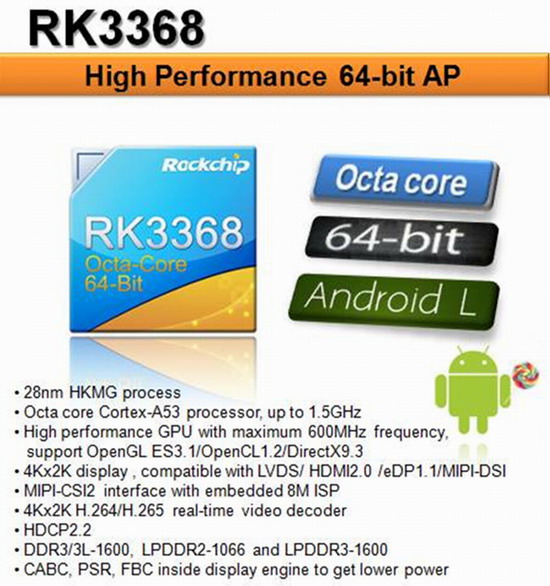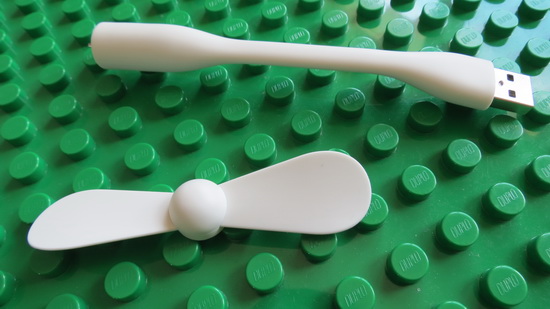Download Android Lollipop 5.0.2 stock firmware for ZTE Nubia Z9 Max smartphone from here or from here. Download another ZTE firmware from here.
Firmware details
Archive: Z9 Max电信定制卡刷包V3.01
Firmware: Android Lollipop 5.0.2 stock
Build number: NX512J-user 5.0.2 LRX22G eng.nubia.20150421.142106 release-keys
Firmware details
Archive: Z9 Max电信定制卡刷包V3.01
Firmware: Android Lollipop 5.0.2 stock
Model: ZTE Nubia Z9 Max smartphone
Image: update.zip
Image file size: 866 MB
Platform: Qualcomm Snapdragon 810Image: update.zip
Image file size: 866 MB
Build number: NX512J-user 5.0.2 LRX22G eng.nubia.20150421.142106 release-keys
Caution: Please do not update firmware unless you know what you are doing, you really want it or it is absolutely necessary. Firmware updates may occasionally have bad results, like bricking your device, temporarily or permanently. The firmware update process is done entirely at your own risk. Before attempting to update the firmware, back up your data.
Don’t miss any of our future video tutorials, follow us on Youtube. Like us on Facebook. Add us in your circles on Google+. Watch our photo albums on Flickr. Subscribe now to our newsletter.